
READ THE WHOLE SERIES:
Developing a High-Performing and Productive Advising Department
- Assessing and Meeting Student Needs
- Assessing and Meeting Employee Needs
- Optimizing Your Use of Student Information Systems
- Academic Advising’s Role in Change Implementation
In the first two installments in the series, “Developing a High-Performing and Productive Advising Department,” I’ve discussed strategies for identifying, assessing, and meeting student, staff, and advisors’ needs. In this installment, I will discuss best practices to successfully implement some of the key strategies identified in this series by maximizing the use of technology through creative use of student information systems (ERPs).
Understand Your Student Information System / ERP
I encourage advising administrators to learn, in as much detail as possible, their student database system. While we commonly rely on experts in our IT departments or super users within our departments to provide us the data we need, advising administrators are the only ones who can effectively articulate the needs of their constituents to the programmers who are to retrieve data. When there is a gap between the end user (academic advising department) and the programmers (who may be experts in the use of software but know little about the needs of the advising department), data is often inaccurate and unusable.
Understanding how to “speak the language” of the ERP system the institution uses allows advising administrator to creatively solve problems and achieve department goals, as well. Let me use some real-life examples that have led to success in my own experience.
1. Go beyond what the system can do: Creative problem solving.
For years, my college has struggled with identifying how many “ABD” (all but dissertation) students we have, as well as knowing who they are in order to provide them targeted support. Can an assumption be made that students with x amount of credits would be ABD? Would length of time in the program serve as an appropriate indicator? The answer continued to be “no,” as students who had multiple concentrations might have more credits than students with one concentration, and credits earned are independent of dissertation progress. Similarly, length of time in the program will not reflect how many courses the student has or has not completed.
In an effort to identify these students, I looked through the various forms, screens, and fields in our student information system. Could we use a student attribute code? What would be the implications of doing so? Could we create a new code in the comment type field, indicating the student’s status? Could we use the student status field? The answers I received from our registrar and IT professionals continued to be “no.” However, through continued discussions with various parties, we identified a simple solution. Once a student’s record was reviewed and was identified as “ABD,” we could use a specific comment type (which had already been developed but rarely used) and enter the note “ABD” in the comment field. Then, when requesting a student report be run by our IT department, we asked to retrieve students with “comment type x.” This readily provided us with a list of our ABD students that we can use for a variety of purposes.
2. Translate your needs into ERP-speak.
Almost daily, advising administrators find themselves needing accurate data to either provide information to higher administration or to effectively run the department. Answers to such questions as “How many students do we have in this program?” “How many students were retained from last year to this year?” “How many newly admitted students have yet to register?” are critical in enrollment management and decision-making. Similarly, providing advisors with the tools they need, such as a list of their assigned students, allows for efficient delivery of student service.
Let’s dissect one of these seemingly simple questions to illustrate the process.
“How many students do we have in this program?”
- What program?
- Undergraduate education program? How is undergraduate education defined? Are there multiple codes to delineate the various undergraduate education programs?
- Do you want to see all enrolled students? How is enrolled defined?
- Do you want to see students who were admitted but never registered or are currently not registered?
- Do you want to see students who may have registered at one point, but have not been registered for many years?
Thus, to retrieve data that sufficiently answers the question, advising administrators should consider what it is they (or higher administration) are looking to find out. The logic used to build the report and retrieve the data could be quite different, depending on the answers:
“Show all UG_ED, BA_ED, BS_ED, AA_ED admit status FA, AP, AD with at least one registration term at level E1, E2, or AE. Show first term enrolled at level and last term enrolled at level. Exclude dismissed (DM) and graduated (IG) students.”
While this type of logic might make an advising administrator’s head spin (as it does mine from time to time), it is critical that administrators take control of the tools they are developing and the information on which they rely to make decisions and provide service. A simple oversight in the process can result in greater systemic problems, such as irate students who’ve been dismissed wondering why they’ve been invited to enroll for the upcoming semester, or students who should have been informed of a policy change being left out because their program code was left out of the equation.
In addition to data collection and retrieval, comprehensive knowledge of your student information system can be invaluable to proactively assure that systems are set up to function efficiently for students and advisors as well as to engage in effective problem-solving by both administrators and advisors.
3. Make proactive use of the ERP to anticipate and prevent barriers.
No matter which department or units are responsible for the logistical aspects of registration, advising administrators can proactively use the information within the ERP to identify any potential problems and resolve them in advance. By understanding what barriers students and advisors have faced in the past, administrators can work to ensure they do not happen again. Common problems with registration may include:
- Dates for online registration are not correctly set in the ERP or differ with published academic calendar.
- Course co- or prerequisites are not entered properly or do not exist.
- Course seat capacities and course offerings are insufficient for anticipated enrollment.
- Staple courses which are offered every semester are not on the schedule
- Tuition and fees are not properly coded in the system.
While it is tempting to look at this list and think, “that is the registrar’s responsibility,” or “that’s for academic affairs to worry about,” the bottom line is that these types of mistakes directly impact students and the first place they will turn is to their advisors. This will increase traffic and inquiries to the advising unit, and subsequently increase frustration on the part of students and advisors. Advising administrators can proactively avoid these problems and therefore reduce student inquiries by spot-checking the schedule prior to the opening of registration.
4. Use the ERP as a tool for research and creative problem solving.
In addition to looking for potential problems within the student information system, you can also make a positive impact by training advisors on the use of the ERP beyond standard registration processes. Advisors are often faced with questions from students such as:
- I tried to register for this course but I cannot.
- Why won’t the system let me register?
- I have the prerequisite for this course but the computer doesn’t recognize it.
When they encounter such registration blocks, students turn to their advisors to solve the problem. Depending on their expertise and knowledge of the ERP, the advisor may be able to solve the problem or may need to seek assistance from other personnel. By providing them the tools and knowledge they need, administrators can facilitate more effective student service on the part of advisors.
Let’s look at the example of a student who states that she cannot register even though she has the prerequisite course, and consider some of the reasons that may be preventing her registration:
- She does not have all of the prerequisite courses she needs.
- She has entered the incorrect course reference number into the registration system.
- Her academic standing does not allow for self-registration.
- Her student status is inactive which prevents registration.
- The course is not built properly and is requiring the incorrect co- or prerequisites.
- She has a financial hold which prevents registration.
- She is trying to register for the wrong course.
In such an instance, the worst case scenario is that the advisor takes the word of the student and enters a registration override. Depending on the type of override, the intentional barriers that were put in place are rendered inactive and the student may be allowed to register inappropriately. Even with the proper use of an override (for instance, verification of a prerequisite), advisors can do a disservice to the individual students and the student population as a whole if the advisor simply enters an override without doing the appropriate research. Encourage your advisors to thoroughly research student and course records, and bring any systemic problems to your attention. Rather than confirming that the student has, indeed, met the course prerequisite and entering the override, the advisor should ask “if the student had the correct prerequisite, why couldn’t she register?” Further research may reveal that the course was not built correctly, and needs to be quickly adjusted to avoid additional student registration problems.
Summary
I encourage advising administrators to model creative thinking and problem-solving to their staff, and to provide sufficient training on the use of the ERP database in order to encourage critical thinking in their advisors. Ultimately, by proactively ensuring that systems are properly set up for student use, along with engaging in comprehensive problem-solving by both administrators and advisors, the academic advising department can play an integral role in successfully meeting student needs.
_________________________________________________________________________
Get Sue Ohrablo’s Book High-Impact Advising
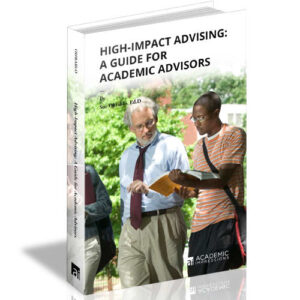 How can academic advisors provide high-quality developmental advising in the face of diminishing resources and increased commitments? We brought this question to Sue Ohrablo, a nationally recognized speaker with 25+ years of experience working with diverse institutions and student populations. In this 300-page, comprehensive training guide, Sue offers practical guidelines for academic advisors.
How can academic advisors provide high-quality developmental advising in the face of diminishing resources and increased commitments? We brought this question to Sue Ohrablo, a nationally recognized speaker with 25+ years of experience working with diverse institutions and student populations. In this 300-page, comprehensive training guide, Sue offers practical guidelines for academic advisors.
“I highly recommend that all academic advising professionals read High-Impact Advising: A Guide for Academic Advisors, as it will help them to enhance key skills needed to establish positive relationships with students, appropriately assess students’ needs, effectively teach students, and efficiently provide high quality service.”
Jacqueline T. Hollins, Assistant Vice Provost/Director of Academic Advisement, SUNY at Buffalo (UB)
“As a department leader in academic advisement, I would use Sue’s book as a training resource and teaching mechanism for advisors. It allows advising professionals to understand today’s complex environment of advising students, beyond just selecting courses.”
Jake Shilts, Director, Advisement & Career Services, Miami Dade College
“Advisors will reap the benefits of this well-balanced, informative guide.”
Shari Saperstein, Associate Dean, College of Undergraduate Studies, Nova Southeastern University
“A student-centered, informative, and practical approach. Dr. Ohrablo presents powerful guidelines geared towards student success for 21st century academic advisors. The handbook offers indispensable information and engaging scenarios that mirror real life college instances that students experience. A key resource tool for academic advisors and higher education professionals.”
Dr. DeLaine Priest, Associate Vice President of Student Development and Enrollment Services, University of Central Florida

